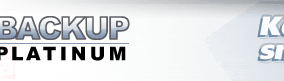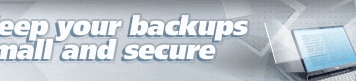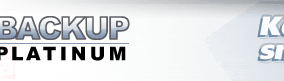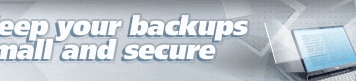|
|
Scheduling
At this step you can schedule the backup operation so that Backup Platinum would
perform it automatically at a specified time.
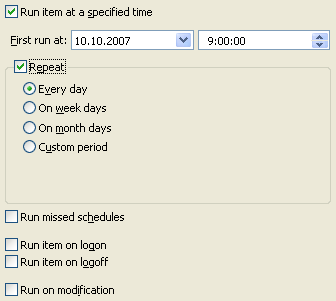
Run item at a specified time. Check this option to enable scheduling.
If an item is not scheduled, you can execute it manually at any convenient time.
To do this, select the item in the Items
View and click the "Backup" button
 on the toolbar.
on the toolbar.
| Note:
The program will perform scheduled operations only when Backup Platinum agent is running.
If you use Backup Platinum in service mode, the agent is running all the time.
If you use application mode, you need to be logged in to run the agent. In this case,
you might want to enable the "Run missed schedules" option.
|
First run at. Here you specify date and time when the backup operation
should be performed. If you want to repeat the backup regularly, here you specify
date and time of the first run.
Repeat. Check this option if you want to repeat the backup regularly.
You will also need to specify how to repeat the operation. The following options are available.
 |
Every day.
The program will perform the backup every day at the time specified
for the first backup. |
 |
On week days.
The program will perform the backup on specified days of the week at the time specified for
the first backup. You can select as many days of the week as you need. |
 |
On month days.
The program will perform the backup on specified days of the month at the time specified
for the first backup. You can select as many days of the month as you need. |
 |
Custom period.
You can specify any time period between backup operations. |
| Note:
If you schedule the backup of current item onto CD/DVD/Blu-Ray disc, you can
insert a disc to CD/DVD/BD writing device beforehand at any convenient time,
and the program will do all the rest for you automatically. You don't need to wait
until the time specified for scheduled operation to insert a disc.
|
Run missed schedules. Use this option if you switch off your computer and
can miss a scheduled backup. If you enable this option, the program will detect if
the item was not processed on time and execute it as soon as possible.
Run item on logon. Select this option if you wish to run this item on logon.
Run item on logoff. Select this option if you wish to run this item on logoff.
Run on modification. If you check this option, the program will automatically
backup current item when any of the original files/folders is changed.
This option is not applicable to network files/folders and special data types
(My Documents, Outlook Express Files, MS Outlook Files, Thunderbird Profiles, Windows
Address Book, Explorer Favorites, Explorer History, ICQ Files, Modem Settings, Firefox
Profiles, MSN Files, Windows Settings).
"Next". |
|
|