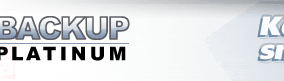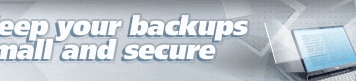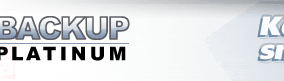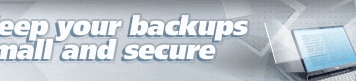Can run in service mode on Windows 2000/XP/2003/Vista Can run in service mode on Windows 2000/XP/2003/Vista
You donít need to be logged in at the time of backup
Backup Platinum can run as a usual application or as a service. In general, services are special processes that can be launched in the system automatically and do not require any user to login in order to perform their work.
In the service mode Backup Platinum works independently from the currently logged in user. The benefit is that your items are processed even if somebody else is using the system at the moment or if nobody is logged in at all. This is convenient if you schedule some tasks and want them to execute even when you are offline.
In application mode each user can work with Backup Platinum independently from other ones. This means that each user of the system creates his/her own set of items. Backup Platinum works with the items of the currently logged in user.
In the service mode Backup Platinum works independently from the currently logged in user. As a result all users share same set of items. So, in this case you should remember that any other user of the system that has access to the program will be able to see and edit your items. If you do not want to provide such access, you can protect it with a password that will be asked every time when the GUI part of Backup Platinum is launched.
You can switch between service and application modes with the help of Wizard that lets you copy backup items and settings from one mode to another.
Even though services are independent from the currently logged in user, each service runs under some user account on the system. When switching to the service mode, you will need to specify an account that the service will use. You can run the service under Local System account or provide username and password for any other one. Note that the specified account should have enough permission to access the necessary data. For example, if you want the service to backup your personal files, you can make it run under your own account.
 Try it free now Try it free now
|