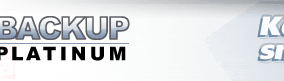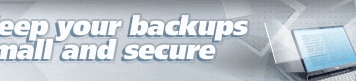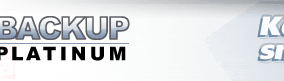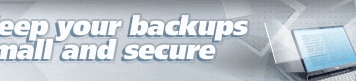|
|
Retries
When Backup Platinum reads/writes some file and a failure occurs,
the program retries to read/write that file. You can specify a number
of retries that the program should make and a delay between the retries on
the "Retries" tab of program settings.
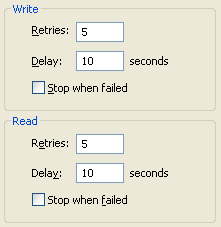
Write: Here you can change the options that will be used if there
is a problem with writing a file to a Local drive/LAN.
| |
Retries: It is the default number of retries that the program will
make in case there is a failure during writing a file to a Local drive/LAN.
Delay: It is the value of delay between retries.
Stop when failed: If you check this option, then the backup
operation will be stopped after all retries. Otherwise, if this option
is not checked, the program will skip the failed file after all retries
and continue the backup process.
|
Read: Here you can change the options that will be used if there is a problem
with reading a file from a Local drive/LAN or CD/DVD/Blu-Ray disc.
| |
Retries: It is the default number of retries that the program will make
in case there is a failure during reading a file from a Local drive/LAN or
CD/DVD/Blu-Ray disc.
Delay: It is the value of delay between retries.
Stop when failed: If you check this option, then the backup operation
will be stopped after all retries. Otherwise, if this option is not checked,
the program will skip the failed file after all retries and continue the backup process.
|
"Next".
|
|
|