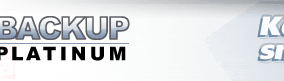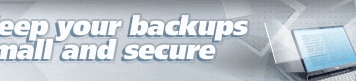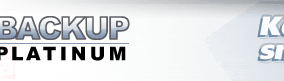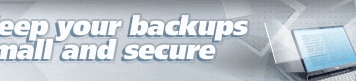|
|
 All questions
All questions

Installation Instruction for ASPI Driver
Please follow the steps listed below to install
Adaptec ASPI driver on your system. This driver is required
to use CD and DVD writing devices for backup under MS Windows
95/98/ME.
 1.
Click the following link to download the ASPI Driver. 1.
Click the following link to download the ASPI Driver.
http://download.adaptec.com/software_pc/aspi/aspi_v471.exe
 2.
Run the downloaded file aspi_v471.exe on your system. 2.
Run the downloaded file aspi_v471.exe on your system.
You
will see the following dialog box.
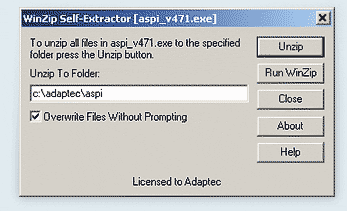
Select the folder where you want to extract
the files to (c:\adaptec\aspi in this example) and press the
Unzip button.
 3.
Unpack the aspi471.ZIP (it will appear after the previous
step). 3.
Unpack the aspi471.ZIP (it will appear after the previous
step).
The following files will be available after you have unzipped
aspi471.zip.
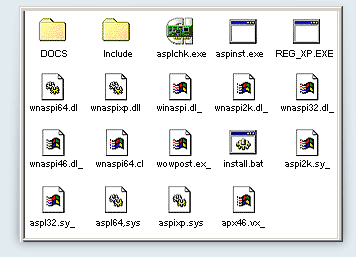
 4.
Run ASPIINST.EXE file to install the ASPI layer. 4.
Run ASPIINST.EXE file to install the ASPI layer.
When the installation is finished, reboot the system in order
to enable the ASPI driver.
|
|
|